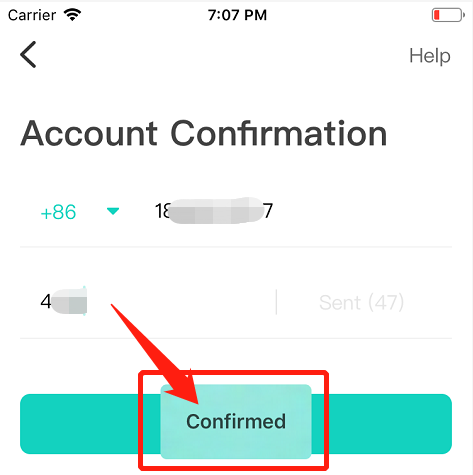Help
March 03, 2020
CONFIRMATION
Cannot receive SMS code
1. Please check your messages.
2. Please wait a few minutes.
3. If you still haven't received after five minutes, click "Send Code" again
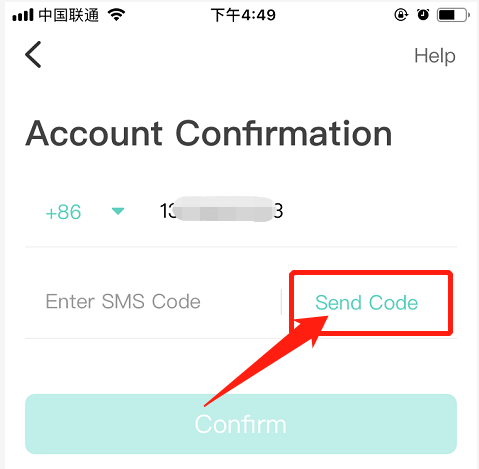
CONTACT
Contact Us
support@apeuni.com
PROGRAM
How to confirm
1. Click Country Code;
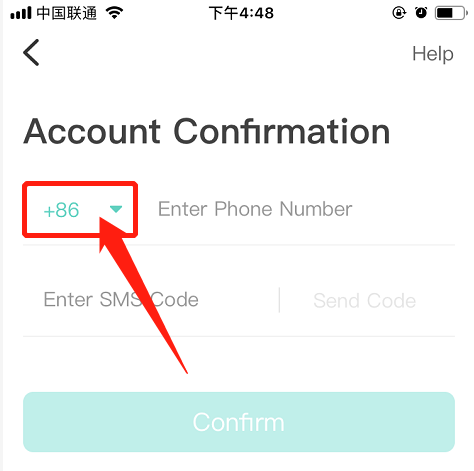
2. Select your country code ;
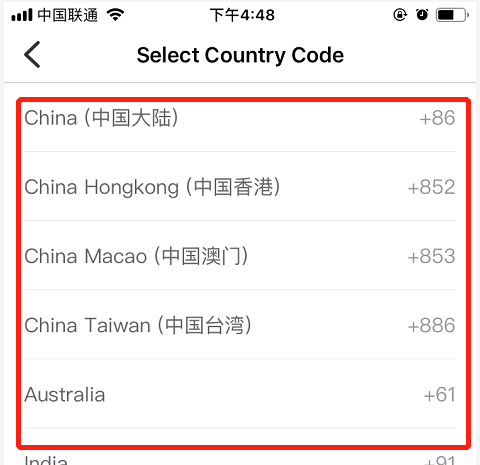
3. Fill in the correct phone number;
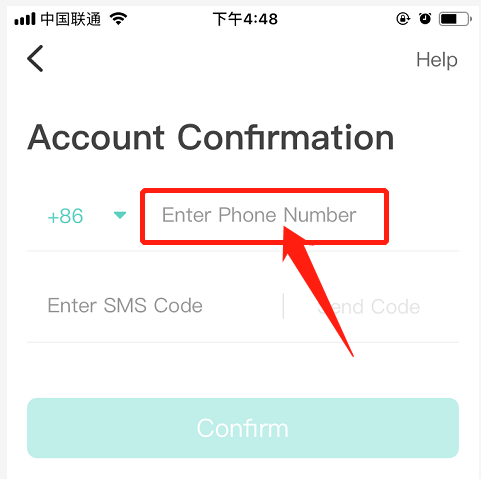
4. Click "Send Code";
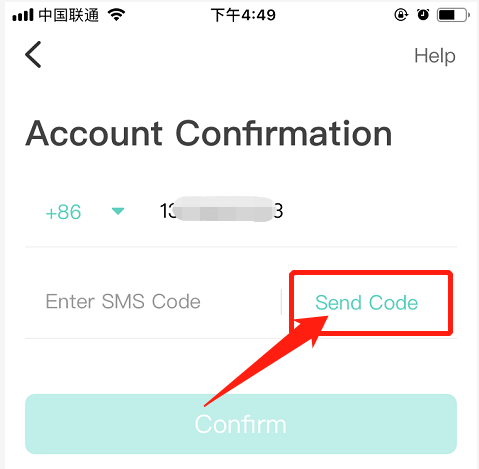
5. Fill in the correct SMS code you received;
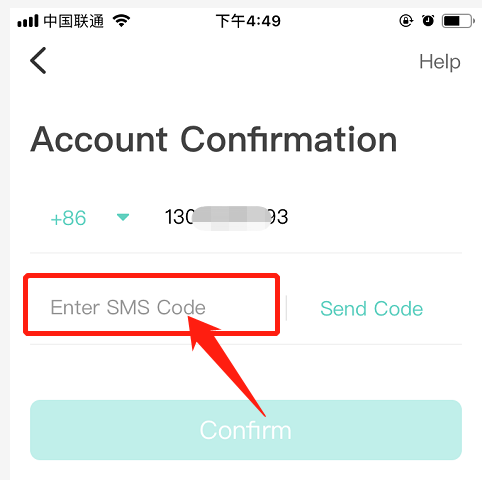
6. Click "Confirm";
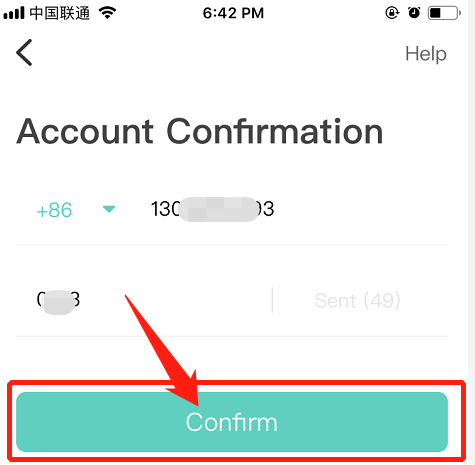
7. The "confirmed" message means your account has been successfully confirmed.