How to change password
October 09, 2019
How to change password
APP app
1、Click “Login” on “Me”
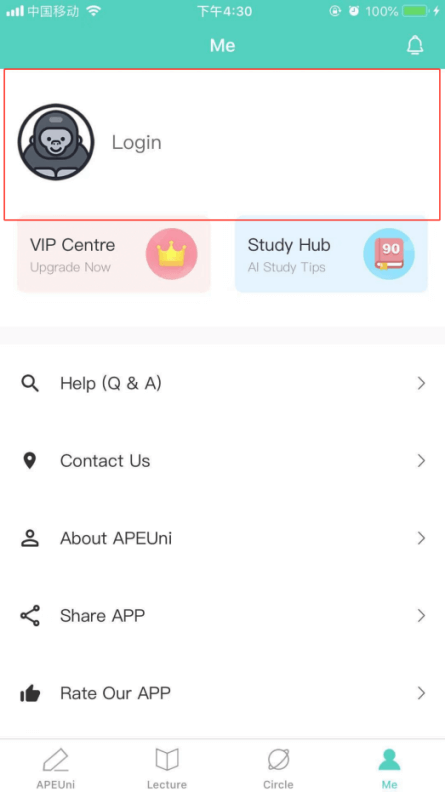
2、Click“Forgot Password?”
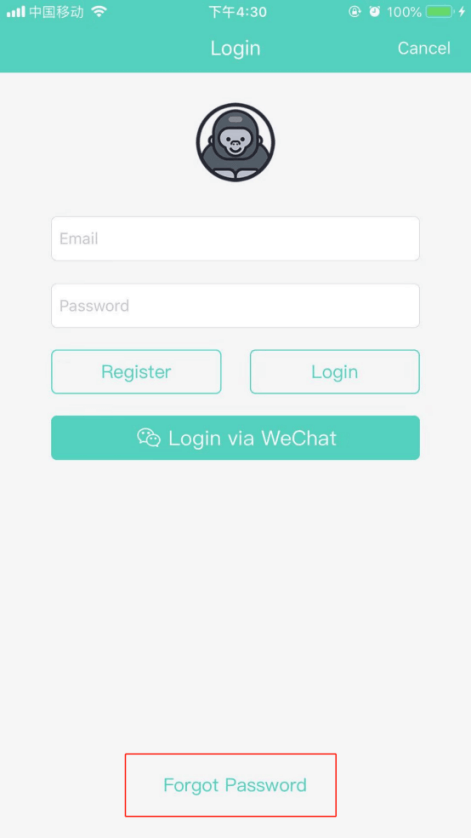
3、Fill in the correct email address in the input box where the picture instructs and click “Send Password Reset Instructions to Email”, then you will receive an email to change your password.
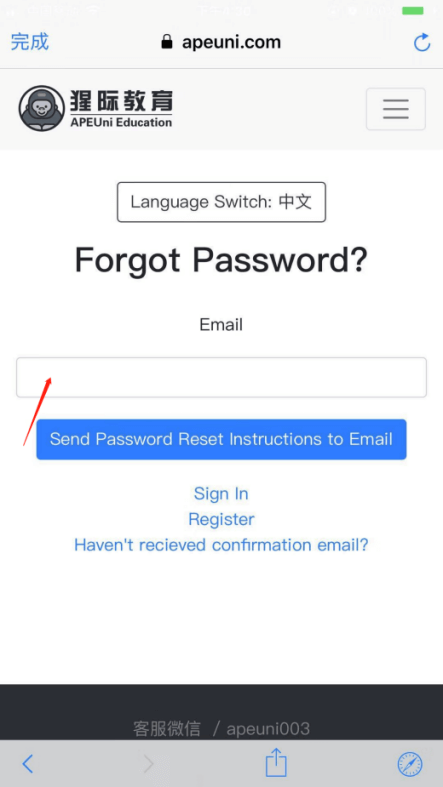
WEB web
1、Click “Login” on “Me”

2、Click“Forgot Password?”
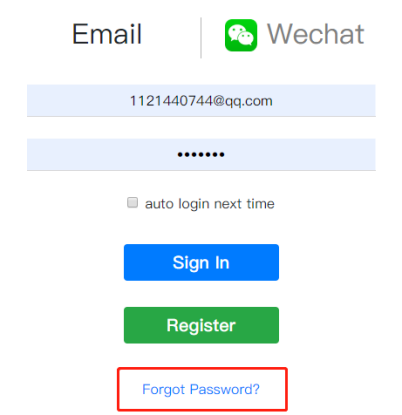
3、Fill in the correct email address in the input box where the picture instructs and click “Send Password Reset Instructions to Email”, then you will receive an email to change your password.
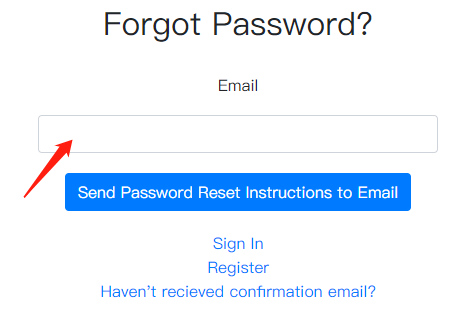
E-mail 邮件
1、Open received emails and click “Change my password”
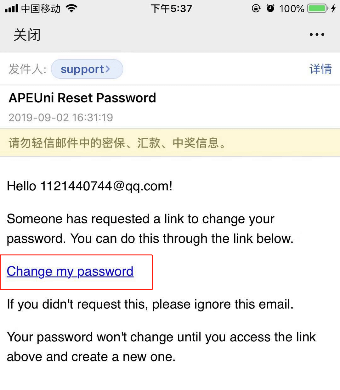
2、Input new password and confirm new password. Click “Change my password"

