How to get more Apeuni VIP hours
How to get more Apeuni VIP hours
Steps
1. Install Apeuni app by clicking the link: https://www.apeuni.com/home/index?download_app=true and login.
2. Click the ‘ To be VIP’ button on the frontpage.
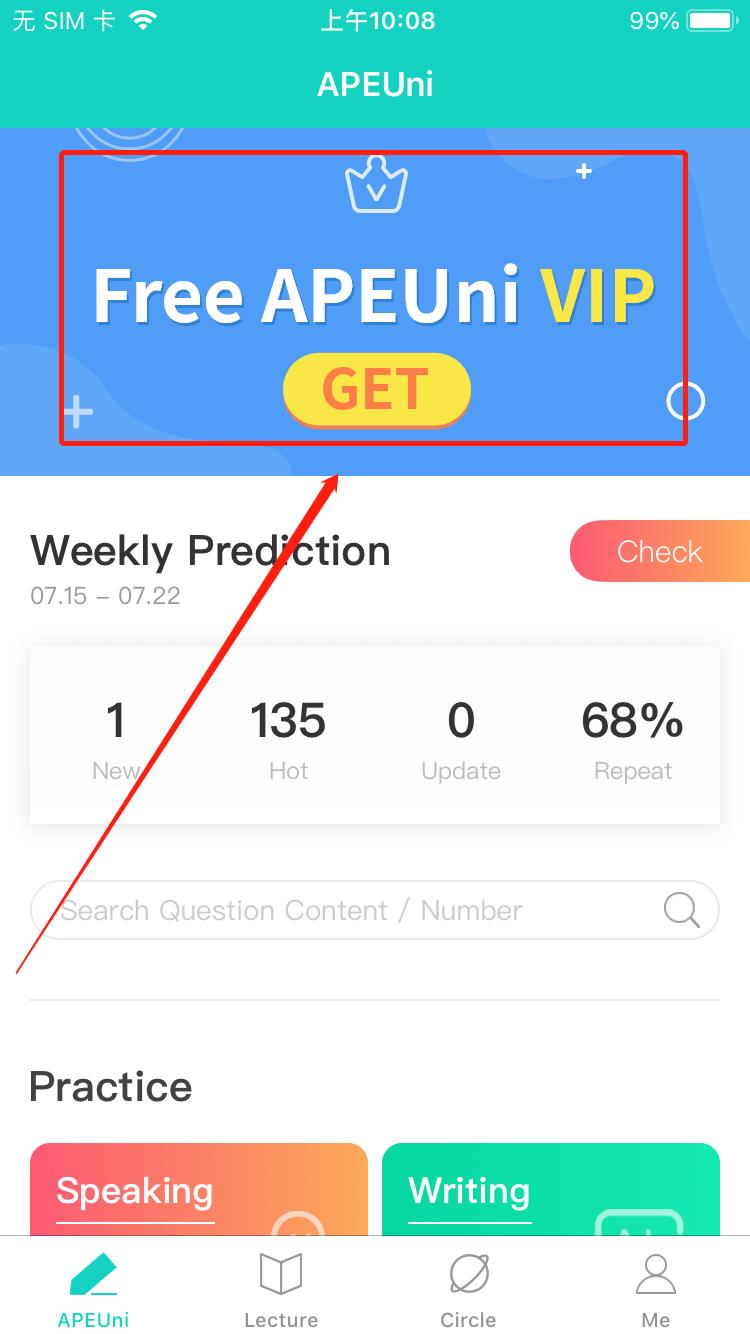
3. After systematic verification, click ‘ Invite Friends to Be VIP’.

4. Choose a social media platform from the pop-up menu, deliver your invitation and achieve more VIP hours!
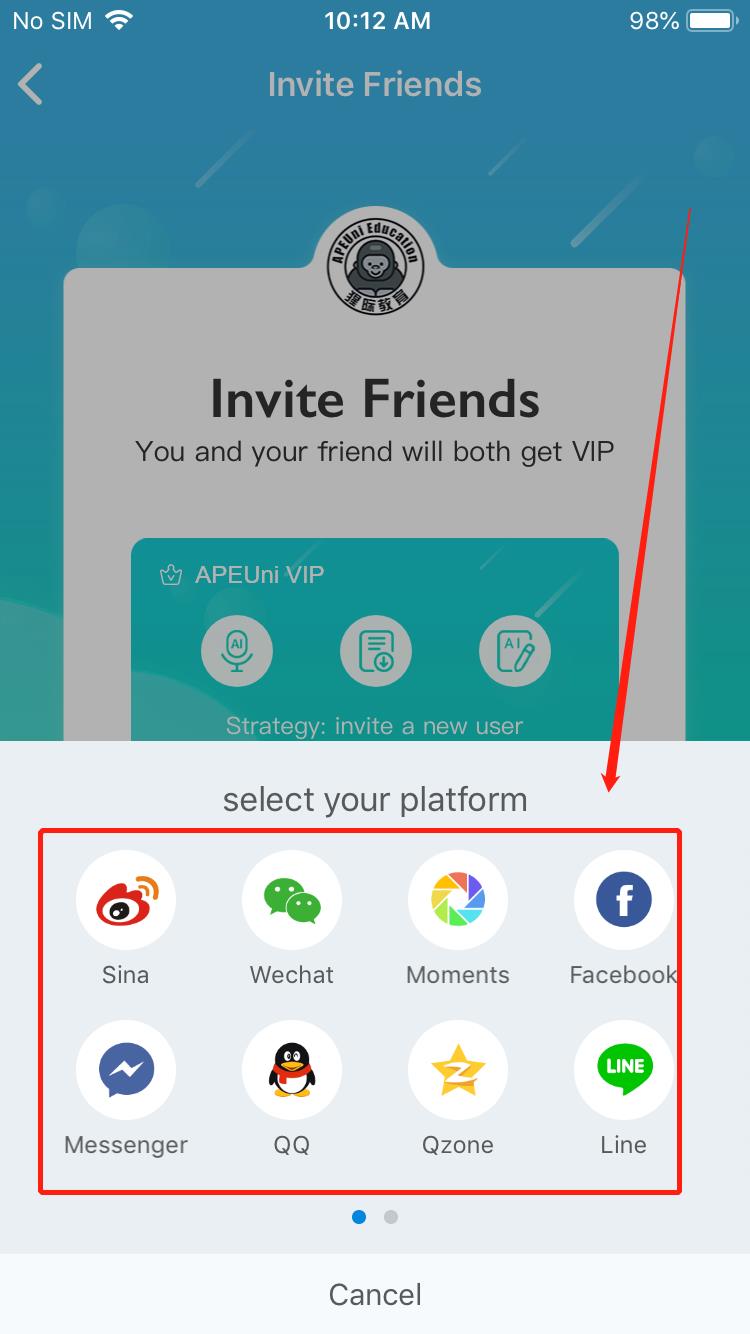
Q&A
1. Where can I check how many VIP hours I have got?
Your VIP hours can be seen in ‘ My Earnings’ at the buttom of the sharing page.
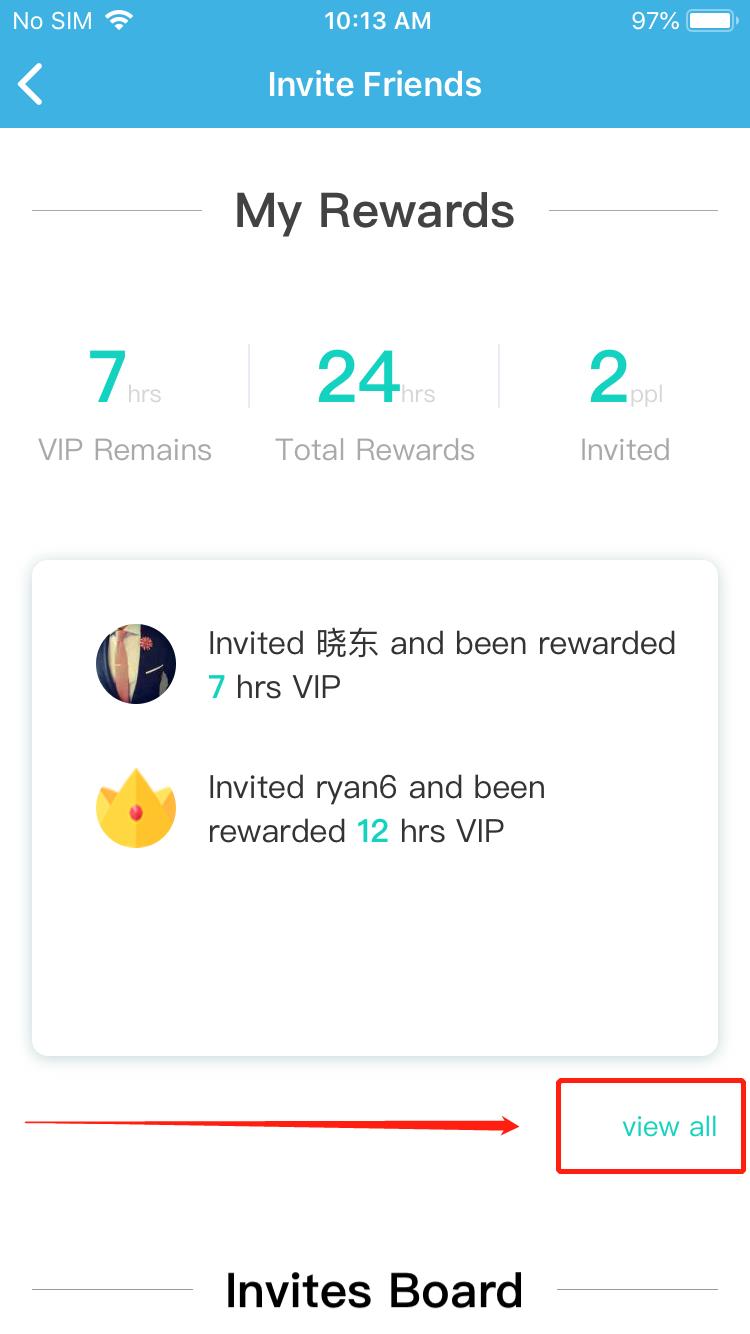
2. How long will it take for the newly earned VIP hours to be credited into my account after my completion of sharing?
Rules:Once any receiver of the invitation shared by you register in Apeuni app and pass verification, your new VIP hours go to your account. So, don’t forget to inform your friends immediately after your sharing to make sure they process your invitations as soon as possible!
3. Friend our customer service WeChat account ‘ apeuni-2’ or Telegram ‘https://t.me/pteapeuni’ to get more information.
